Power Platform
- Artisanトップ
- ブログ
- Power Platform
2022.10.12
SharePointPower PlatformPower Apps
Power Apps:結局「委任に関する警告」ってなに?
2022.09.28
Power PlatformPower AppsPower Automate
削除したPower Apps・Power Automateの復元方法
2022.09.14
SharePointPower PlatformPower Automate
Power Automate:「メールの送信」アクションの差出人まとめ(SharePointリスト編)(2)
2022.08.31
SharePointPower PlatformPower Automate
Power Automate:「メールの送信」アクションの差出人まとめ(SharePointリスト編)(1)
2022.07.06
SharePointPower PlatformPower Apps
Power Apps:セキュリティグループ・Microsoft 365グループのユーザーを取得する方法
2022.06.29
Power PlatformPower Apps
Power Apps:検索ウィンドウを用いた変数・コレクションの検索
2022.06.15
Power PlatformPower Apps
Power Apps コンポーネントで確認ダイアログを作ってみた
2022.06.08
SharePointPower PlatformPower Apps
SharePoint×Power Appsフォームのエクスポート・インポート方法
2022.06.01
Power PlatformPower Automate
Power Automate:複数(動的)の添付ファイルをメールで送信する方法
2022.05.25
Power PlatformPower Apps
Power Apps:動的リストの実装方法
2022.05.18
Power PlatformPower Automate
Power Automate設計時のノウハウ紹介(4)【アクションの入れ子を回避】
2022.05.11
Power PlatformPower Automate
Power Automate:メール送信時にメッセージIDを取得する方法
2022.04.13
Power PlatformPower Apps
Power Apps:ForAll 関数で Set や UpdateContext を使いたい時
2022.04.06
SharePointPower PlatformPower Apps
Power Apps キャンバスアプリ:選択肢列と参照(ルックアップ)列の違いについて【後編】
2022.03.30
SharePointPower PlatformPower Apps
Power Apps キャンバスアプリ:選択肢列と参照(ルックアップ)列の違いについて【前編】
2022.03.16
Power PlatformPower Apps
Power Apps キャンバスアプリ:承認機能の設計方針
2022.03.09
Power PlatformPower Automate
Power Automate:承認のリマインド機能を実装するための対応方針
2022.03.02
Power PlatformPower AppsPower Automate
ローコードアプリ開発者の設計思想
2022.02.23
SharePointPower PlatformPower Apps
SharePointのビューに擬似的なアクセス制限をかける方法(2)
2022.02.16
SharePointPower PlatformPower Apps
SharePointのビューに擬似的なアクセス制限をかける方法(1)
Microsoftクラウド関連
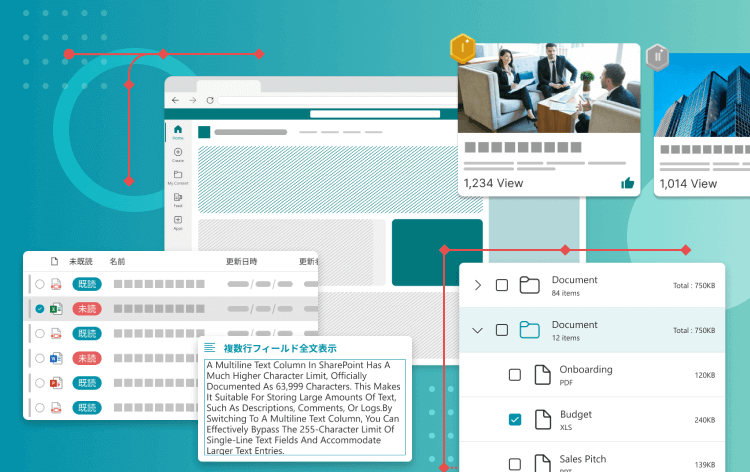
X-SP Feature | SharePoint 機能拡張サービス
SharePoint アドオンサービス SharePointをより便利にするツールを提供します 2026年4月頃リリース予定

X-SP Design | SharePoint デザイン拡張サービス
SharePointのデザインを拡張し、 より洗練されたデザインを提供します

地方自治体ローコード
導入支援サービス
Power Platformを用いて、 自治体様のDX化を支援します。

内製化支援サービス
Power Platform (Power Apps・Power Automate・Copilot Studio) 開発や運用をスムーズに内製できるよう 支援いたします。

DX人材育成プログラム
Microsoft社が提供する ローコード技術であるPower Platformを用いて、 社内のDX化を推進するための人材を育成いたします。
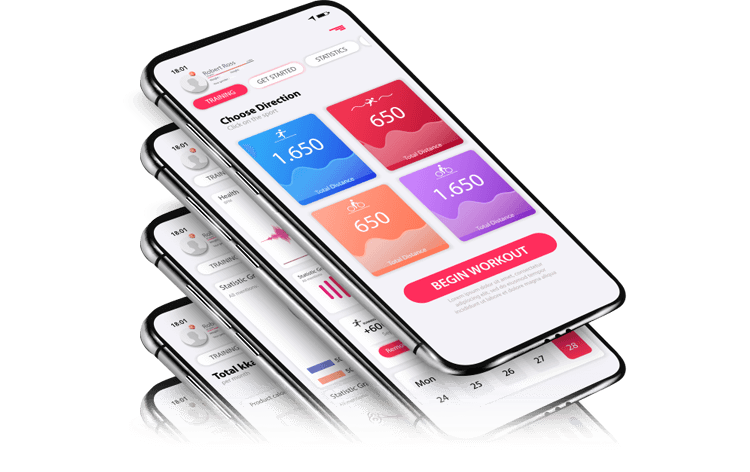
Power Apps・Power Automate導入支援サービス
Power Apps ・ Power Automate の 知見を活かし、最適のアプリを提供します。
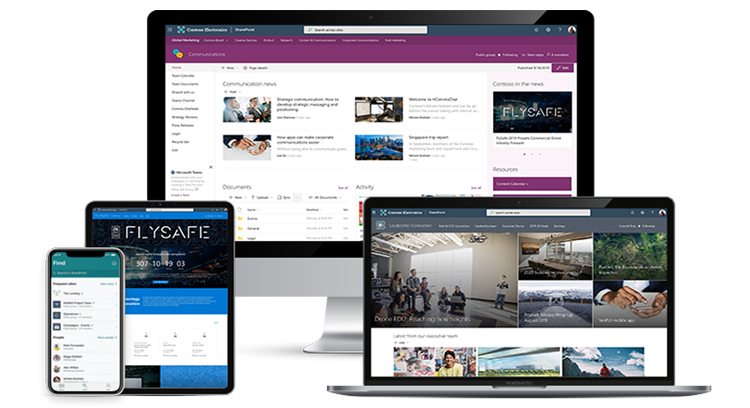
SharePoint 構築支援サービス
SharePoint Onlineを用いて 社内ポータルサイトを作成したい方に向けて、 事前調査からサイト作成・活用支援まで トータルなコンサルティング・ 技術支援を提供いたします。
- 記事カテゴリ
- 最新記事
-
2025.07.16
SharePoint:使われているAPIを特定する方法
2025.07.23名古屋でワーケーションしてみた
2025.07.09SharePoint Online の 共有リンクを印刷可能なレポート化するまで
2025.06.25SharePoint:多言語化対応について
2025.06.18SharePoint: 「スキーマを含むCSV」でリストを移行する(後編)
attributeO/Rマッパーマーカークラスタリングライブラリviewメールdialogerrorレスポンシブ レイアウトOpenAI環境構築手順複数項目削除変更Copilotテスト事例HTTP リクエストカスタムスクリプトドキュメント管理資料作成validationazure sql databasetailwindcssビューfirst()関数Tips復元responsive layoutオープンAIpipelineシェアポイントフォルダ外部DBlicenseテストスタジオ活用ワーケーション業務効率化IT管理初心者向けローコードCase式マルチテナントアクセス制限nest新機能restoreデータ行の制限チャットGPTCI/CD便利機能ゴミ箱連携添付ファイルコントロール使い方サイトブランド化名古屋ファイル保存申請システムハウツーAngularHTTP Requestドロップダウンメニューノーコード入れ子変数Power BI引き継ぎgalleryパイプラインカレンダー完全削除接続ファイルサイズ基本知識フォントカスタマイズ体験記エンティティワークフロー自動化画像挿入AccessCSSBreakpointObserver承認動的リスト検索個人列退職ギャラリーDevOpsCalendarモデル駆動型データフローフルリモートワークPowerAutomateブランドセンター感想フォルダ構成設定複数レコードInfoPathxUnitメディアクエリリマインドcollectionMicrosoft 365グループユーザー列所有者を変更スクロールMicrosoft 365Teamsセキュリティロールrecycle binアーティサンX-SP Designテーマ作成チームサイトMicrosoft Learn DocsテーマカラーPDF変換MatTable.Net Core 3.1スマホSetコレクションセキュリティグループSharePoint Online異動コンテナ簡易在庫管理ローコード開発ビジネスルールアクセス許可Artisanスライドショーデザイン拡張コミュニケーションサイトカスタムコネクタダークモード資料自動作成Angular MaterialVSCodePCForAll複数の添付ファイル送信元リストLoopショートカットキー時間外非エンジニアDataverseSharePoint Framework転職Slide showMicrosoft365サイトの種類OpenAPIFormulasプロパティフロー設計データ構造.Net Core Test ExplorerレスポンシブUpdateContext承認フローメールの送信非表示Microsoftshortcut key通知体験談JavaScriptSPFx主キー比較移行要件定義MCPサーバーカラーセットテンプレート活用モデル駆動型アプリSortByColumns関数Dataverse for TeamsDynamics 365ロードマップform差出人アプリdesignconcat関数ファイル勉強表示サンプルCopilot Studio社内ポータル多言語化サイト構成FAQエージェントカラーユニバーサルデザイン自動化事例Power AppsTypeScriptitem関数入門技術エクスポートインスタントクラウドフロー[市民開発者JSON文字制限フィルター クエリ内製化切替samplePowerAppsグループウェアMUI権限設計AIチャットボットアプリデザイン業務システムPower PlatformHTMLGoogle Maps初心者Itインポート自動化したクラウドフロー構築デザインフロー実行ドキュメント ライブラリ市民開発登録者X-SPNFCタグエンゲージメントMultilingualデータ移行実運用UI/UXキャンバスアプリ 違いSharePointEF CoreMarker Clusterer中級者DXカスタマイズ委任自動化したクラウド フロー運用開発環境filter query管理システム列StyleDLPポリシー地方自治体MLJSON書式保守性アクセシビリティPower Apps 導入ExcelマイグレーションRANK()関数キャンバスアプリノウハウcomponentVBAフローの種類選択肢列環境sortガバナンス登録日StudioTestCopilot Studiot共有リンクテンプレート化DX推進WordテンプレートPower Apps 比較Power AutomateFramework CoreDynamics 365 SalesDatePicker情報技術ダイアログエラーインスタント クラウド フロー参照列本番環境ソートerror notification更新者AICanvas自治体DXレポート化サイト複製作り方業務自動化モデル駆動型 とはC#Attribute directivesMicrosoft TranslatorDropdownメッセージIDコンポーネントエクセルスケジュール済みクラウド フローChatGPTライセンスmultiple itemエラー通知更新日生成系AITest Studio生成AI自治体APIPnP PowerShellページ承認効率化システム構築




