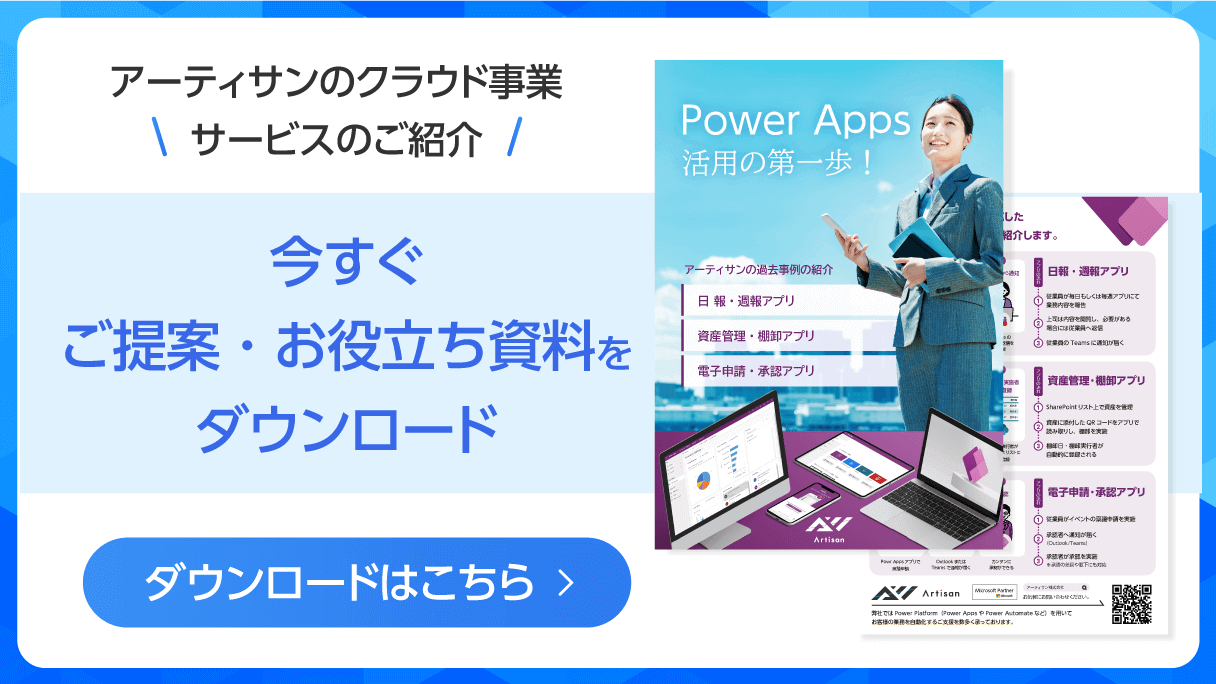キャンバスアプリ
- Artisanトップ
- ブログ
- キャンバスアプリ
2024.03.20
TeamsPower PlatformPower Appsキャンバスアプリ
Power Apps×Teams:Teams上からPower Appsを実行する方法
2024.03.13
Power PlatformPower Appsキャンバスアプリ
Power Apps:SharePointリストと連携したカレンダーアプリを自作してみよう
2024.02.28
MicrosoftPower PlatformPower Appsキャンバスアプリ
【2024年2月更新】Power Apps の実践的なノウハウ まとめ
2023.12.06
MicrosoftPower PlatformPower AppsキャンバスアプリSharePoint
Microsoft 365 (Sharepoint, Power Apps) を使って簡易在席管理を作ってみた
2023.09.20
Power PlatformPower Appsキャンバスアプリ
【小ネタ】Power Apps:知らなきゃ損!? 便利なショートカットキーの紹介
2023.09.06
Power PlatformPower Appsキャンバスアプリ
Power Apps:縦×横スクロール可能なギャラリーの作り方
2023.06.07
Power PlatformPower AppsキャンバスアプリSharePoint
Power Apps × SharePoint:500/2,000件の壁を超えるためには(委任回避方法)?(2)
2023.05.31
Power PlatformPower AppsキャンバスアプリSharePoint
Power Apps × SharePoint:500/2,000件の壁を超えるためには(委任回避方法)?(1)
2023.04.19
Power PlatformPower Appsキャンバスアプリ
Power Apps:キャンバスアプリでレスポンシブ レイアウト対応のアプリを作成する際の設計方針(4)
2023.04.07
Power PlatformPower Appsキャンバスアプリ
Power Apps:キャンバスアプリでレスポンシブ レイアウト対応のアプリを作成する際の設計方針(3)
2023.03.23
Power PlatformPower Appsキャンバスアプリ
Power Apps:キャンバスアプリでレスポンシブ レイアウト対応のアプリを作成する際の設計方針(2)
2023.03.03
Power PlatformPower Appsキャンバスアプリ
Power Apps:キャンバスアプリでレスポンシブ レイアウト対応のアプリを作成する際の設計方針(1)
2022.12.21
Power PlatformPower AutomatePower AppsキャンバスアプリSharePointPower BI
Power Apps 市民開発者がアプリを構築するための知識とは?
2022.12.07
Power PlatformPower Appsキャンバスアプリ
Power Appsって本当に誰でも作れるの?(市民開発者のススメ)
2022.10.12
Power PlatformPower AppsキャンバスアプリSharePoint
Power Apps:結局「委任に関する警告」ってなに?
2022.07.06
Power PlatformPower AppsキャンバスアプリSharePoint
Power Apps:セキュリティグループ・Microsoft 365グループのユーザーを取得する方法
2022.06.29
Power PlatformPower Appsキャンバスアプリ
Power Apps:検索ウィンドウを用いた変数・コレクションの検索
2022.06.15
Power PlatformPower Appsキャンバスアプリ
Power Apps コンポーネントで確認ダイアログを作ってみた
2022.06.08
Power PlatformPower AppsキャンバスアプリSharePoint
SharePoint×Power Appsフォームのエクスポート・インポート方法
2022.05.25
Power PlatformPower Appsキャンバスアプリ
Power Apps:動的リストの実装方法
- 1
- 2
26件中20件を表示
- 記事カテゴリ
- 最新記事
-
2024.06.26
一歩先へ進む企業のためのPower Platform内製化マニュアル:Power Apps・Power Automateの内製化に必要なリンク一覧
2024.06.05【2024年6月更新】Power Automate 設計・構築時のTips集
2024.05.15非エンジニア【(元)自治体職員】がローコード開発をして気が付いたこと コーディング規約とPower Platformプレミアムサンプルアプリ集
2024.05.01Power Apps・Power Automateの勉強方法(2)
2024.04.17Power Apps・Power Automateの勉強方法(1)
モデル駆動型アプリPower AppsPower PlatformSharePointExcelPower AutomateC#attributevalidationローコードAngularAccessInfoPathMatTableAngular Materialデータ構造SortByColumns関数TypeScriptHTMLEF CoreマイグレーションFramework CoreAttribute directivesO/Rマッパーazure sql databaseCase式HTTP RequestCSSxUnit.Net Core 3.1VSCode.Net Core Test ExplorerDataverse for Teamsitem関数Google MapsMarker ClustererRANK()関数Dynamics 365 SalesMicrosoft TranslatorマーカークラスタリングライブラリtailwindcssマルチテナントドロップダウンメニューBreakpointObserverメディアクエリスマホPCレスポンシブ入門初心者中級者キャンバスアプリDatePickerDropdownviewビューアクセス制限承認リマインドSetForAllUpdateContextロードマップ技術It情報技術メッセージIDメールfirst()関数nest入れ子動的リストcollectionコレクション複数の添付ファイル承認フローformエクスポートインポートカスタマイズcomponentダイアログコンポーネントdialogTips新機能変数検索Microsoft 365グループセキュリティグループ送信元メールの送信差出人インスタントクラウドフロー自動化したクラウドフロー委任VBAエラーエクセルerror復元restorePower BI個人列ユーザー列SharePoint Onlineリスト非表示アプリ[市民開発者構築自動化したクラウド フローフローの種類インスタント クラウド フロースケジュール済みクラウド フローレスポンシブ レイアウトresponsive layoutデータ行の制限引き継ぎ退職所有者を変更異動LoopMicrosoftdesignJSONデザインtemplateテンプレート運用選択肢列参照列ChatGPTOpenAIオープンAIチャットGPTgalleryギャラリースクロールコンテナショートカットキーshortcut keyconcat関数文字制限フロー実行開発環境環境本番環境ライセンス環境構築手順pipelineCI/CDパイプラインDevOpsMicrosoft 365簡易在庫管理時間外通知ファイルフィルター クエリドキュメント ライブラリfilter querysortソートmultiple item複数項目シェアポイント便利機能カレンダーCalendarTeamsローコード開発非エンジニア体験談勉強内製化